Xcode is best tool for Iphone and Ipad and Mac programming.You can used so
many interfaces easily in programming and connect them to source as you
want also with simulator for test your apps.see here for more info.In this picture
you see xcode 3.2.3 ide with iphone sdk 4.0
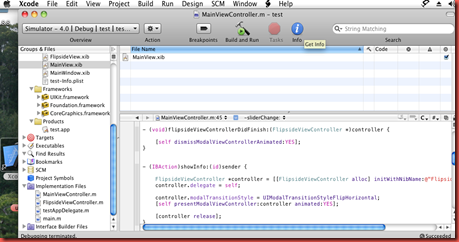
Every project in Xcode at last have one windows(or view) .In windows we can
add some library like button,label,slide and…For this purpose we should
expand resource folder in left sidebar and open MainWindow.xib or
MainView.xib .Interface builder tool opened and show a blank window.It is
same windows that you see in iphone app. next drag your library from right
side to your windows . If you can’t see library should select tool menu and
then library.
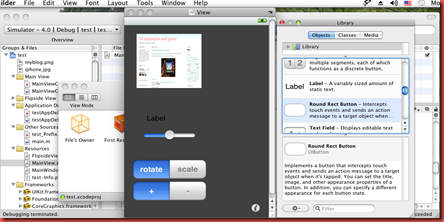
Now build and run your apps .In next post I'll describe opengles tempelete that
is best choose for create 3d games for Iphone .and show how using interface
builders and codes in Xcode.

August 3, 2010
Introduction to iphone programming
 Tuesday, August 03, 2010
Tuesday, August 03, 2010
 Unknown
Unknown





























0 comments:
Post a Comment