Advanced programming II: images and text
Now we want focusing on making better game. For better game we need some text for showing score and some images for maps and other thing and at last a better graphics for getting your game more reality .
In design of 3d models you need getting texture from building and objects that you want to use in game. Some texture maybe force to distortion your model and even maybe you can’t see anything. And of course more high graphics texture and models may not be seen well in some old phone. For example when you download this game for p990 sonny erricson you see a picture like it

But when you want to download it for k750 from same company (sonny ericsson) you will see some graphics problem and maybe even you can’t see some models in older phones.
Add text and images and some functions
You can add text and images to your games with Graphics class and bind Graphics3D to it .You should add text and images to graphics after bind it to Graphics3D . it is an example code
g3d.bindTarget(graphics,true,Graphics3D.ANTIALIAS|
Graphics3D.TRUE_COLOR);
g3d.render(_world);
g3d.releaseTarget();
graphics.setColor(0x990000);
graphics.setFont(Font.getFont(Font.FACE_SYSTEM, Font.STYLE_PLAIN, Font.SIZE_LARGE));
graphics.drawString("corner", 90, 150,
Graphics.TOP | Graphics.RIGHT);

In first code we bind target graphics(from Graphics class) to g3d(from Graphics3D) and in second line we render my world class . After release your g3d object you can change your graphics object and add image or add text .For add text I use three line for set color and font and text.
Add images is like that and only you need add function drawimage and image object to your code.This image can be maps or character picture or other thing.You can add some function also to your program for controlling move of cameras or objects in your game.I add a sample code for this porpose.
if(y>-20)
Y=-20;
With this code camera will be stopped if it reached to left wall.In 3ds max wall y position was 20 and
Camera will be moved to Y with this code
camera.setTranslation(X, Y, Z);
You can see more in this project
download project




























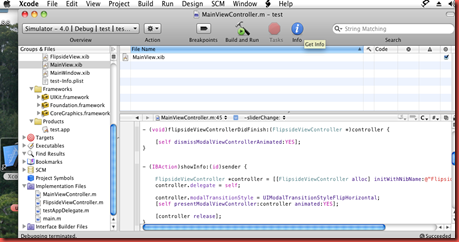


 Saturday, October 18, 2008
Saturday, October 18, 2008
 Unknown
Unknown








